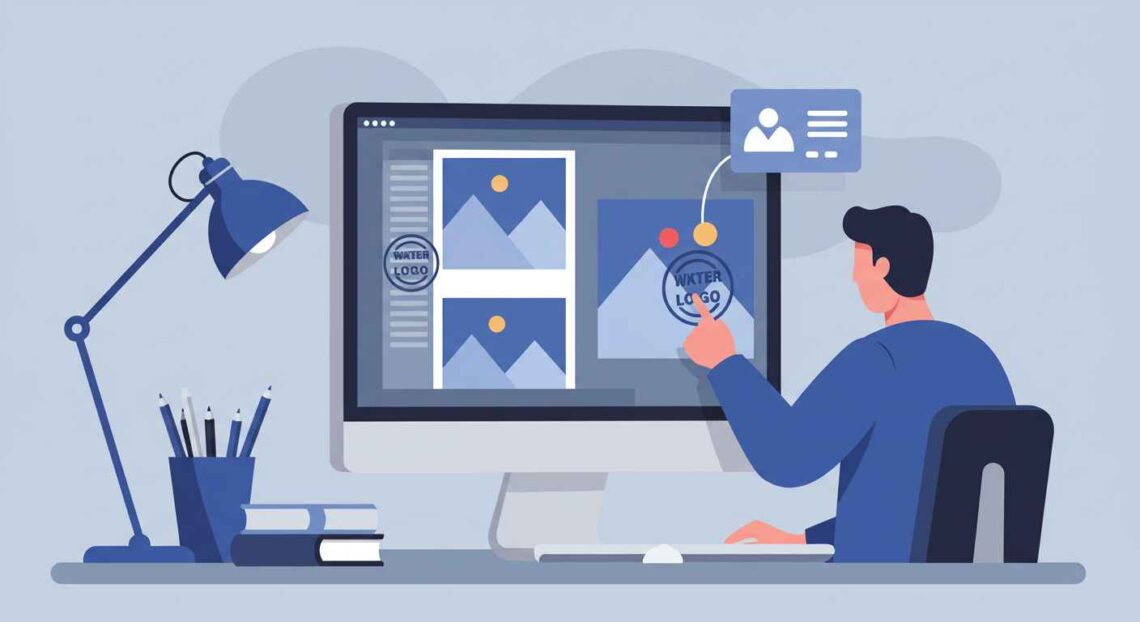If you share your photos online — whether on social media, websites, or photography portfolios — you’ve probably worried about people copying or misusing your images without credit. That’s where watermarking becomes essential.
Adding a watermark to your photos helps protect your creative work by showing ownership, building brand recognition, and discouraging unauthorized use. The good news is, you don’t need Photoshop or advanced editing tools — you can easily watermark your photos online for free in just a few clicks.
This guide will walk you through the best free online tools for watermarking images, explain why watermarks matter, and share expert tips for doing it the right way.
What Is a Watermark?
A watermark is a faint logo, text, or symbol placed on an image to show ownership or authorship. It’s usually semi-transparent so that it doesn’t block the main content of the image but is still visible enough to identify the creator.
You’ve probably seen examples on:
- Stock photos with company logos (like Shutterstock, iStock)
- Photographer portfolios
- Brand product photos
By watermarking your photos, you can safely share your work while maintaining credit and protecting your digital assets.
Why You Should Add Watermarks to Your Photos
Let’s look at why watermarking is so useful — even for casual creators:
1. Protection Against Theft
Once your images are on the internet, anyone can download and reuse them. A visible watermark discourages this by clearly showing who owns the photo.
2. Brand Recognition
Adding your logo or brand name to all photos creates a professional look and helps people remember your brand.
3. Increased Credibility
A clean, stylish watermark signals professionalism — especially for photographers, bloggers, and businesses.
4. Marketing Opportunity
Every shared image becomes free promotion. Your watermark acts like a mini advertisement when others repost your work.
5. Track Authorship
Even if someone crops or edits the photo, having a unique watermark style makes it easier to prove that it’s yours.
Best Free Tools to Watermark Photos Online
Here are some of the top free online watermark tools that make it easy to add custom text or logo watermarks in seconds.
1. Watermarkly
🌐 Website: watermarkly.com
Watermarkly is one of the most popular free tools for adding watermarks in bulk. It’s simple, fast, and doesn’t require installation.
Key Features:
- Add text or image (logo) watermarks
- Batch watermark multiple images
- Drag-and-drop interface
- Adjust transparency, font, and position
How to Use:
- Visit Watermarkly.
- Upload your photo(s).
- Add your desired watermark text or upload your logo.
- Adjust the position, size, and opacity.
- Download your watermarked images.
Perfect for photographers and marketers who upload large batches of photos regularly.
2. Canva
🌐 Website: canva.com
Although Canva is a design tool, it’s also great for watermarking photos quickly.
Why Canva Works Well:
- Create text or logo overlays with transparency
- Customize colors, fonts, and size
- Use ready-made templates
- Export in high resolution
Pro Tip:
Create a reusable watermark design in Canva and apply it to all future projects easily — it saves time and maintains brand consistency.
3. Watermark.ws
🌐 Website: watermark.ws
A dedicated online tool designed specifically for watermarking and resizing photos.
Highlights:
- Add text, logo, or signature
- Edit watermark transparency and style
- Supports bulk editing
- Available for both web and mobile
If you often post to multiple platforms (Instagram, YouTube, websites), Watermark.ws makes your workflow simple.
4. iLoveIMG
🌐 Website: iloveimg.com
ILoveIMG is a multi-purpose tool that also includes a “Add Watermark” feature.
Features:
- Add text or image watermarks in bulk
- Full control over position, rotation, and opacity
- Works directly from the browser — no signup needed
It’s fast, reliable, and perfect for quick watermarking tasks.
5. Visual Watermark
🌐 Website: visualwatermark.com
Visual Watermark is another user-friendly option with desktop and web versions.
Best For:
Those who need batch watermarking and professional templates.
Features:
- 60+ fonts and effects
- Customizable transparency
- Drag-and-drop positioning
- Automatic resizing for different image sizes
You can create one watermark template and apply it to thousands of images — great for businesses.
Bonus: Mobile Apps for Watermarking
If you often work from your phone, try these free apps:
- Add Watermark on Photos (Android)
- PhotoMarks (iOS)
- LogoLicious (Android & iOS)
These let you add watermarks instantly after capturing photos on the go.
Tips for Creating an Effective Watermark
A watermark should protect your image — not ruin its appearance. Here are some best practices to follow:
- Keep It Subtle but Visible
Don’t make your watermark too large or opaque. It should blend naturally with the image. - Use Brand Fonts & Colors
Keep your watermark consistent with your brand’s style for easy recognition. - Position Smartly
Place your watermark where it’s hard to crop out — like across the center or diagonally. - Use Transparency
20–40% opacity is ideal for a professional look. - Avoid Distracting Designs
Simplicity works best — don’t cover important parts of your image. - Batch Watermark for Consistency
Use tools like Watermarkly or Visual Watermark to apply the same watermark to multiple images.
Common Mistakes to Avoid
- Overpowering watermarks that distract from the actual image.
- Tiny corner watermarks that can be easily cropped out.
- Using low-quality logos that appear pixelated.
- Not saving originals before adding the watermark (always keep unwatermarked copies).
Step-by-Step Example (Using Watermarkly)
Let’s go through a quick example:
- Visit watermarkly.com.
- Upload 5–10 photos you want to protect.
- Click “Add Watermark.”
- Choose text watermark and write “© Image Kits 2025”.
- Adjust font, transparency (35%), and angle.
- Click “Apply” → Download ZIP file.
In just one minute, you’ll have clean, professional watermarks across all your images.
SEO Benefits of Watermarked Images
Many people don’t realize that watermarked images can also help with SEO:
- Branded watermarks increase brand visibility in Google Image search.
- If your images get shared, your brand name spreads with them.
- It creates backlinks when others use your image with credit.
So watermarking isn’t just about protection — it’s also a marketing opportunity.
Conclusion
Watermarking your photos online is one of the simplest yet smartest ways to protect and promote your work. It keeps your images safe from misuse while helping build a recognizable brand identity.
Tools like Watermarkly, Canva, and iLoveIMG make it effortless to add custom watermarks in seconds — all without installing any software.
Whether you’re a photographer, blogger, designer, or business owner — adding a watermark ensures that your creative efforts are respected and credited wherever your work appears online.
So start today — choose your favorite tool, upload your images, and watermark them like a pro.