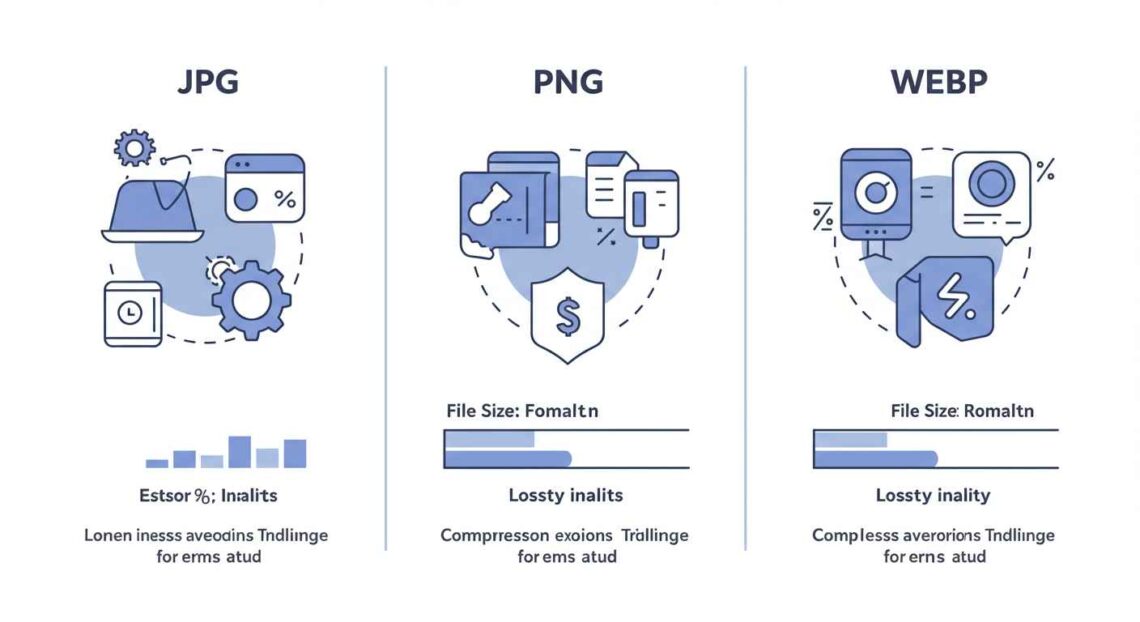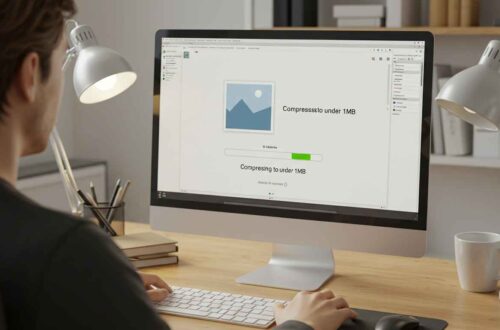When you download or edit an image online, you often see file types like JPG, PNG, or WebP. They may look similar at first, but each format is designed for a different purpose. Choosing the right one can affect your image quality, website speed, and even SEO performance.
In this article, you’ll learn the main differences between JPG, PNG, and WebP — in simple words. We’ll also explain when to use each format so you can make smart choices for your website, social media, or design projects.
What Is an Image Format?
An image format is the type of file used to store a picture.
Each format defines how the image data — such as colors, pixels, and compression — is saved and displayed.
Common image formats include JPG, PNG, GIF, SVG, and WebP, but JPG and PNG are the oldest and most widely used. WebP, on the other hand, is a newer format made for the modern web.
1. What Is JPG (or JPEG)?
JPG stands for Joint Photographic Experts Group, the name of the team that created this format back in 1992.
It’s one of the oldest and most popular image formats used worldwide — especially for digital photos and social media.
📌 Key Features of JPG:
- Compression Type: Lossy compression (some data is removed to make the file smaller).
- Best For: Photographs, real-life images, online galleries.
- Transparency Support: ❌ No
- Animation Support: ❌ No
- File Size: Small and easy to share.
✅ Advantages:
- Lightweight and fast-loading on websites.
- Widely supported across all browsers and devices.
- Great for colorful, detailed images like landscapes and portraits.
⚠️ Disadvantages:
- Loses some quality each time it’s saved or edited.
- Not ideal for images that need sharp edges (like logos or icons).
- No transparency support (background always solid).
🧠 When to Use JPG:
- For photos and images with lots of colors and gradients.
- For social media posts and online sharing.
- When small file size matters more than perfect quality.
2. What Is PNG?
PNG stands for Portable Network Graphics, created in the mid-1990s as an improved, open-source alternative to GIF and JPG.
PNG files are known for their high quality and ability to support transparent backgrounds, making them perfect for logos, icons, and professional designs.
📌 Key Features of PNG:
- Compression Type: Lossless compression (no data is lost during compression).
- Best For: Graphics, icons, logos, screenshots.
- Transparency Support: ✅ Yes
- Animation Support: ❌ No (though there’s an animated version called APNG)
- File Size: Larger than JPG due to higher quality.
✅ Advantages:
- Retains 100% image quality.
- Supports transparent and semi-transparent backgrounds.
- Excellent for sharp-edged designs and text-based graphics.
⚠️ Disadvantages:
- Larger file size — not ideal for slow websites.
- Not needed for photos with complex color gradients.
🧠 When to Use PNG:
- For images that need transparency (e.g., logos, stickers, icons).
- For design elements, infographics, or screenshots.
- When you need perfect image clarity without quality loss.
3. What Is WebP?
WebP is a modern image format developed by Google in 2010 to make the web faster.
It combines the best features of JPG and PNG — offering smaller file sizes with excellent image quality and transparency support.
📌 Key Features of WebP:
- Compression Type: Supports both lossy and lossless compression.
- Best For: Websites, blogs, and online apps.
- Transparency Support: ✅ Yes
- Animation Support: ✅ Yes (like GIFs)
- File Size: 25%–35% smaller than JPG or PNG with the same quality.
✅ Advantages:
- Smaller size → faster page loading.
- Keeps quality high even after compression.
- Works with transparent backgrounds and animations.
- Supported by most modern browsers (Chrome, Firefox, Edge, Safari 14+).
⚠️ Disadvantages:
- Not supported by a few old browsers.
- Some offline tools and software may not yet recognize it.
🧠 When to Use WebP:
- For website images to improve SEO and speed.
- For modern web projects or blogs.
- For banners, thumbnails, and transparent images.
Comparison Table: JPG vs PNG vs WebP
| Feature | JPG | PNG | WebP |
|---|---|---|---|
| Compression | Lossy | Lossless | Lossy & Lossless |
| Transparency | ❌ | ✅ | ✅ |
| Animation | ❌ | ❌ | ✅ |
| File Size | Small | Large | Smallest |
| Best For | Photos | Logos, Icons | Websites, All-purpose |
| Quality | Medium–High | Very High | High |
| Browser Support | All | All | Most Modern |
Real-World Examples
Let’s see some practical examples of where to use each format:
- E-commerce website:
Use WebP for product images → faster loading, better performance. - Company logo:
Use PNG → keeps transparency and sharpness. - Photography portfolio:
Use JPG → balances file size and image quality. - Blog thumbnails:
Use WebP → smaller, fast-loading images for SEO.
Convert Between Formats
If you already have images in one format and want to switch, there are many free tools to help:
- Online Tools:
- Desktop Apps:
- GIMP
- XnConvert
- Photoshop
👉 Example: Convert JPG to WebP
- Open the tool.
- Upload your image.
- Select “Convert to WebP.”
- Download your optimized file.
This helps reduce website load time and improve Google PageSpeed scores.
SEO Tip: Why WebP Is the Future
Search engines love fast websites. One of the simplest ways to improve your site’s speed is by using WebP images instead of PNG or JPG.
Google’s own tests show that WebP images can make web pages load up to 25% faster, which directly impacts:
- User experience
- Bounce rate
- Search ranking
If your website runs on WordPress, plugins like:
- ShortPixel,
- Imagify, or
- Smush
can automatically convert uploaded images to WebP format without extra effort.
Quick Recap
- JPG: Best for photos; small size, but lower quality.
- PNG: Best for designs and transparent backgrounds; larger size.
- WebP: Best all-rounder for websites; small size + high quality + transparency.
Choosing the right format depends on what your image is for. If you focus on web speed and modern design — WebP is your best friend. If you’re creating graphics, PNG is unbeatable. For photos, JPG is still reliable.
Final Thoughts
Understanding the difference between JPG, PNG, and WebP is essential for anyone working with images online. The format you choose can directly affect how your website looks, performs, and ranks.
If you’re building a modern website or blog, start switching your images to WebP today. It’s faster, lighter, and fully supported by Google — making it the future of web images.