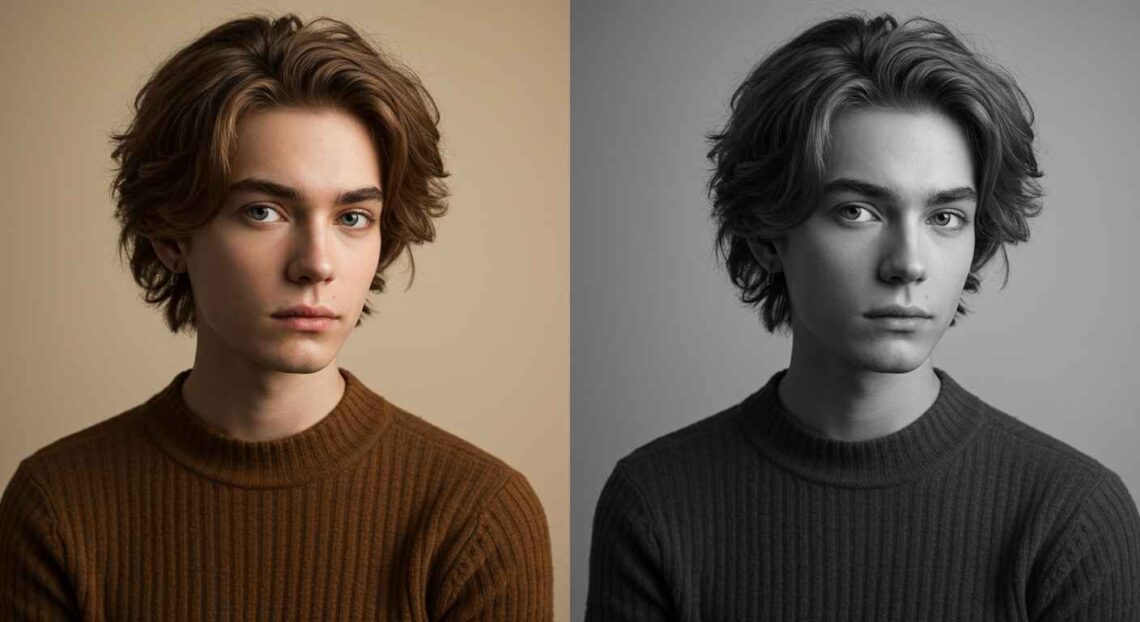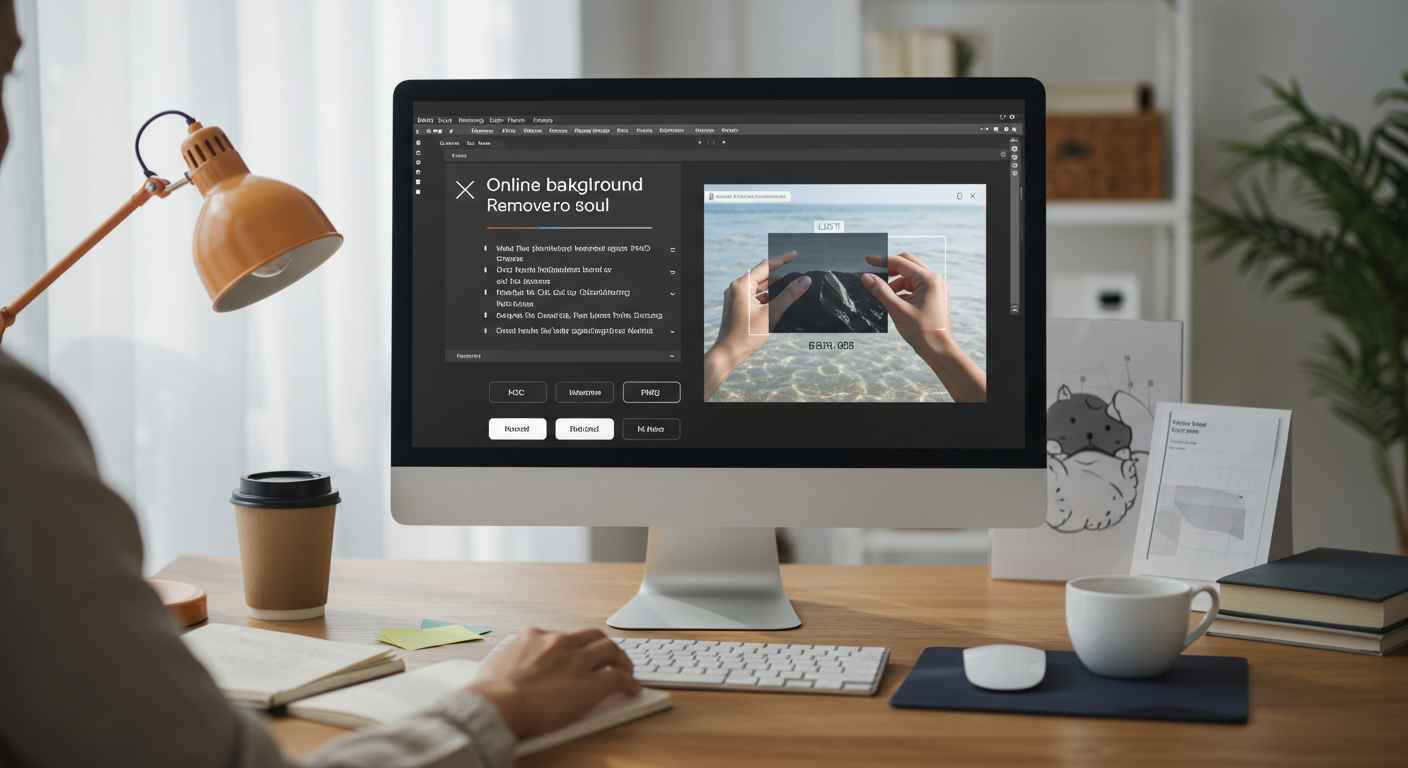When you’re creating a logo for your website, brand, or product, you want it to look clean, sharp, and professional — no ugly white or colored background behind it. That’s where transparent PNGs come in. A transparent logo allows your design to blend seamlessly with any background color or image.…
Editing
-
-
Convert Image to PDF Instantly
Sometimes you need to share a picture, but instead of sending a loose image file, you want it in a neat, professional format like a PDF. Whether it’s a photo of a document, an ID card, a receipt, or a handwritten note — converting it to a PDF makes it…
-
Fix Blurry Images Using AI Tools
Have you ever clicked the perfect picture, only to realize it’s blurry or out of focus? Don’t worry — you’re not alone.
-
Crop & Rotate Images Online Without Software
Sometimes, you just need to make quick edits — like cutting out unwanted parts of a photo or fixing its angle. But downloading heavy photo editing software for simple tasks like cropping or rotating images can be time-consuming and unnecessary. Luckily, with free online tools, you can crop, rotate, or…
-
Change Image Format (JPG to PNG etc.) Online
Sometimes, you download or capture an image that isn’t in the format you need. Maybe it’s a JPG and you want a PNG, or a WebP file that won’t open on your computer. Don’t worry — converting images online is super simple now. You don’t need to install heavy software…
-
How to Add Text to Photos Easily
Whether you’re designing a social media post, creating a thumbnail, or adding a watermark to your image, text can make your visuals more meaningful and professional.
-
Convert Colored Photo into Black & White
Black and white photography has a timeless charm. Even in today’s colorful digital world, a monochrome image can express emotion, simplicity, and elegance in ways that color often can’t. Whether you’re editing portraits, landscapes, or product photos — converting a colored image into black and white can make it look…
-
Best Free Tools to Blur Image Backgrounds
Blurring the background of an image can help your subject stand out, make portraits look more professional, or hide unwanted clutter. Thanks to many free online tools, you don’t need expensive software or advanced skills — you can blur backgrounds quickly and well. In this article, I’ll cover top free…
-
Resize Images Without Losing Quality
when we resize an image, it becomes blurry, pixelated, or stretched. The challenge is to resize the image without losing quality.
-
How to Remove Background from Any Image Online
Removing the background from an image used to be a task only professionals could do using heavy software like Photoshop